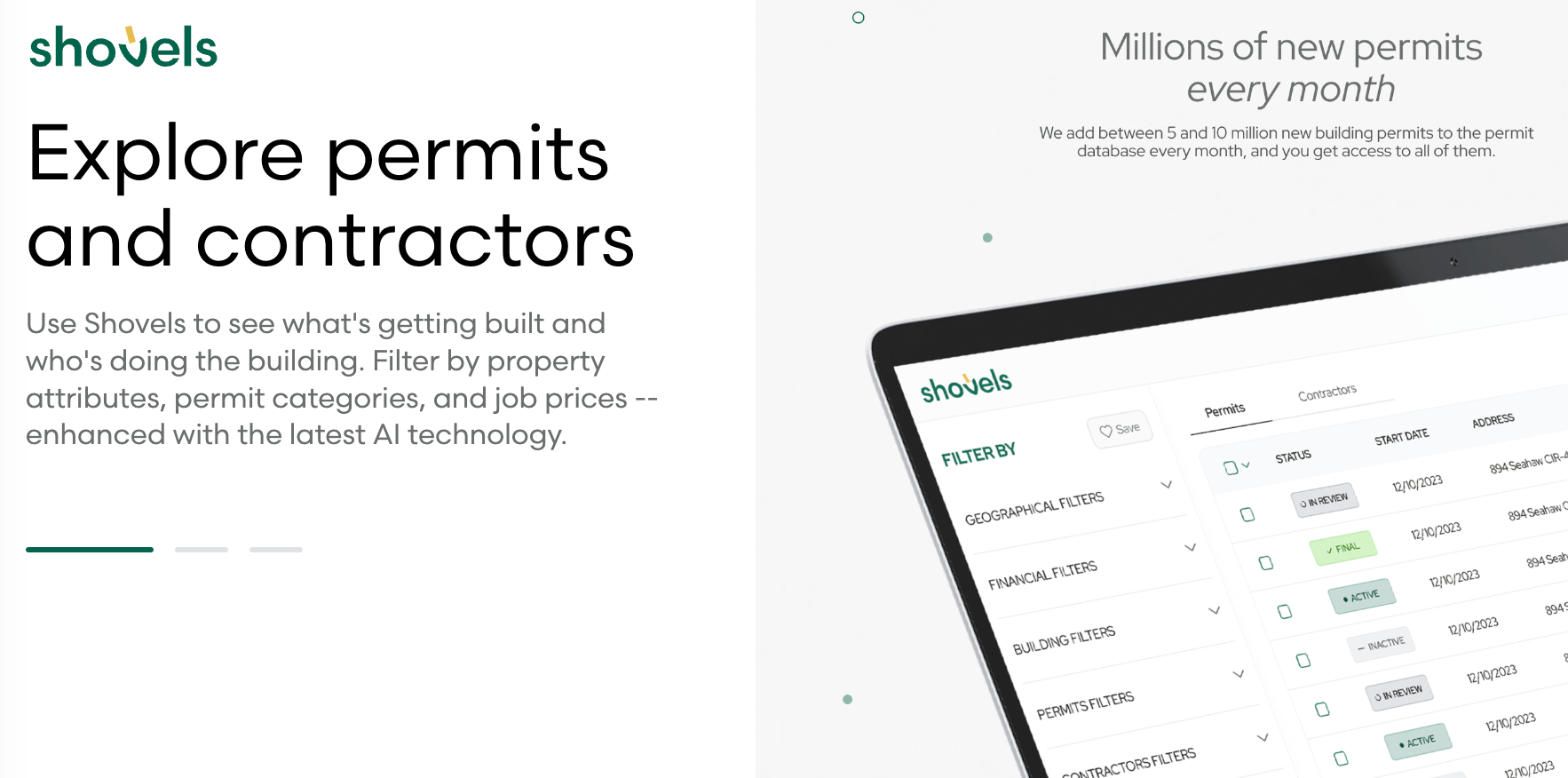Shovels Online (formerly our Web App beta) is the new best way for codeless and scriptless exploration of nationwide permit and contractors.
We’ve made a ton of functional upgrades (powered by our Shovels API V2.0) which add 10x more filtering parameters, which will improve your search times and accuracy. There are also brand new UX elements in Saved Profiles and Saved Filters which let you save your work and jump back into your exploration or lead generation without a hitch.
And best of all, we’ve done a big makeover. The UI is nearly unrecognizable, in the best way.
It’s our sincere hope that this improvement will make everyone’s life easier, and we can’t wait for you to test it out. If you’re reading this, it’s live right now.
Powered by V2.0
Under the hood, the new-and-improved Shovels Online is running our API V2.0. What that means is that we’ve exposed a lot more data points in the raw permit, contractor, and property data from our back end. For the front end, that translates to better filtering options.
The old Contractor search was a bit of a one-way mirror. Search for a permit (or permits with certain characteristics like Building Type or Minimum Job Value), and you can find the Contractor that worked on it. The only way to find the Contractor directly required their Name or License Number, which didn’t really help that much.
The mirror is broken and replaced with a window, allowing for arriving at your desired data from either direction. Find the contractor that works on the type of property, or find the type of contractor by the projects they’ve done. Dealer’s choice.
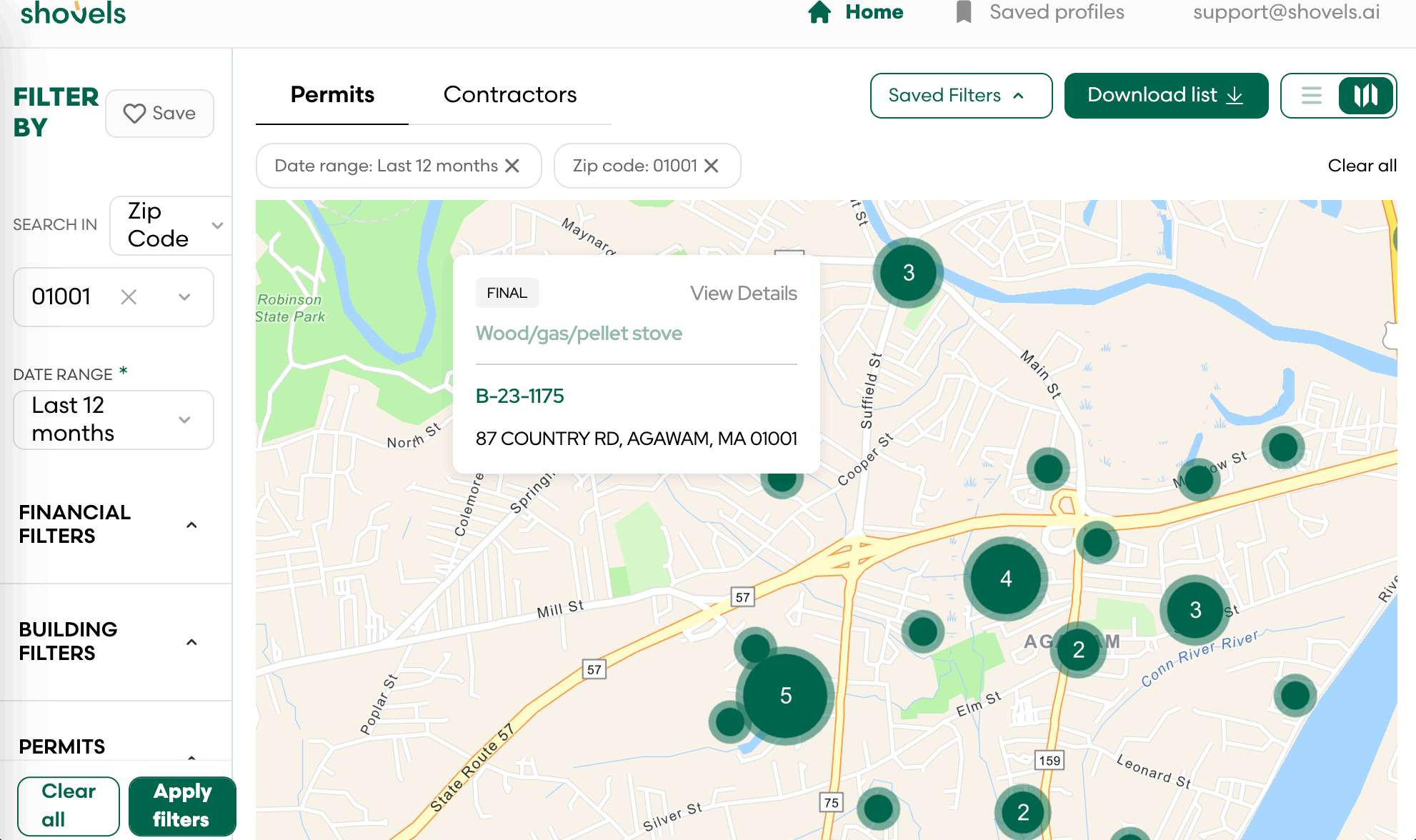
The other major upgrade is the complete overhaul of our geo-spatial identifiers. With the introduction of the geo_id, we have given every county, city, jurisdiction, address, and parcel in the US a unique ID. Permits are now mapped against the relevant geo_ids all the way up the stack, and so the corresponding Contractors inherit that searchability too.
We’ve been eager to make connecting the contractor-dots easier in Shovels Online, and have listened to when our customers (you!) asked. We’re happy to have pulled it off, and can’t wait to see what crazy lead gen shenanigans you figure out that we could not have dreamed of.
Picking Up Where You Left Off
Feature improvements are only as good as the underlying UX, so we’ve put a ton of man- and woman-hours into bringing this up to a new standard in Shovels Online.
Again, the twin streams of internal awareness and customer feedback led us time and again to the usability of the platform, and how annoying it was to spend an hour or two fine-tuning a set of parameters only to repeat the process the next month or quarter (or really whenever your sales team needed more leads).
Maybe you found a really good lead, but something was going weird with the “Download” button (yeah, sorry about that. It’s not as hack-y this time!). If you didn’t write it down, it might be tough to remember the exact details of the permit, property, or contractor you had in your sights.
Now, you can save your progress in either a Saved Profile or Saved Filter.
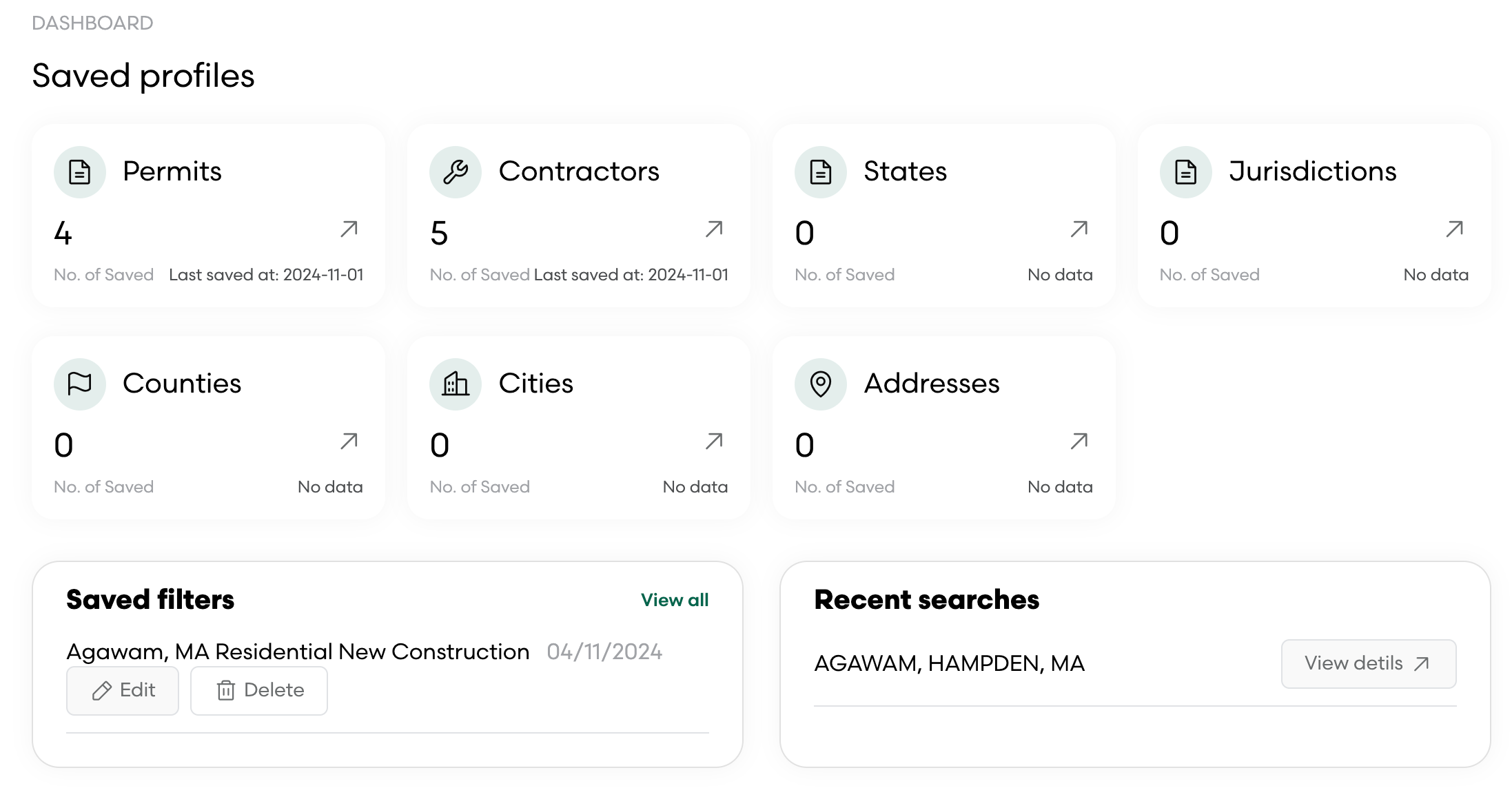
Saved Profile is all about keeping track of the individual search results you find, whether they’re Permits, Addresses, Contractors, or even Counties and Jurisdictions. Click the bookmark icon in the top left, and come back to it another day.
Saved Filter is even better, since it will reduce lead generation time significantly. Fine-tune your parameters once, then apply the filter. If it looks right, click the “heart” icon by the top left, and name it something helpful. Do this as many times as you need for each segment, and then the repeat work next month will be that much easier.
If you feel up to it, let us know how much actual time it saves. We’re building up a Customer Spotlight program, and would love to highlight (to our own engineers, most of all) the real-world benefits that their new efforts bring.
UI Makeover
On the topic of the UI, let’s get into the details. The old web app, formerly found at beta.shovels.ai, was always a test run. It was bare-bones, only delivered on a fraction of the data we had in our back end, and sometimes didn’t work as you expected. Outside of that, the UI left much to be desired. It’s a new age, and we weren’t going to accept a mediocre-to-bad web application.
We started with cleaning it up. Modernizing fonts and icons, better use of existing color schemes, and the like. Leaving Shovels Online and looking back at the beta web app, it’s hard to believe that we used that for so long.
Once it was clean(er), we moved on to function. Quick actions to support the new functionality and filtering capabilities we discussed earlier. Entire new pages dedicated to dashboarding your saved work, plus an overarching search capability that extended beyond raw address.
There’s a lot more pure form and function that’s improved - from an actual onboarding process to nicer maps to better account management - but we’re now looking for help building the next iteration. Get in there, break what you can, discover what function we missed, and let us know so we can fix it!
Live Now!
Shovels Online has been a work of love (and sweat and tears), and we’re so proud of it.
If you were using our previous version (at beta.shovels.ai), then your account will be automatically ported over. If you’ve been waiting for the V2 launch to test out the new Shovels Online version, now is your time! Create a Free Trial account today, and get digging.
And as always, let us know if there are any questions or issues.